Frequently Asked Question
How do I Clear History and Website Data on iPadOS 17?
Last Updated 9 months ago
Note: On iPadOS 18 Safari is now located under Apps
1. Open Settings
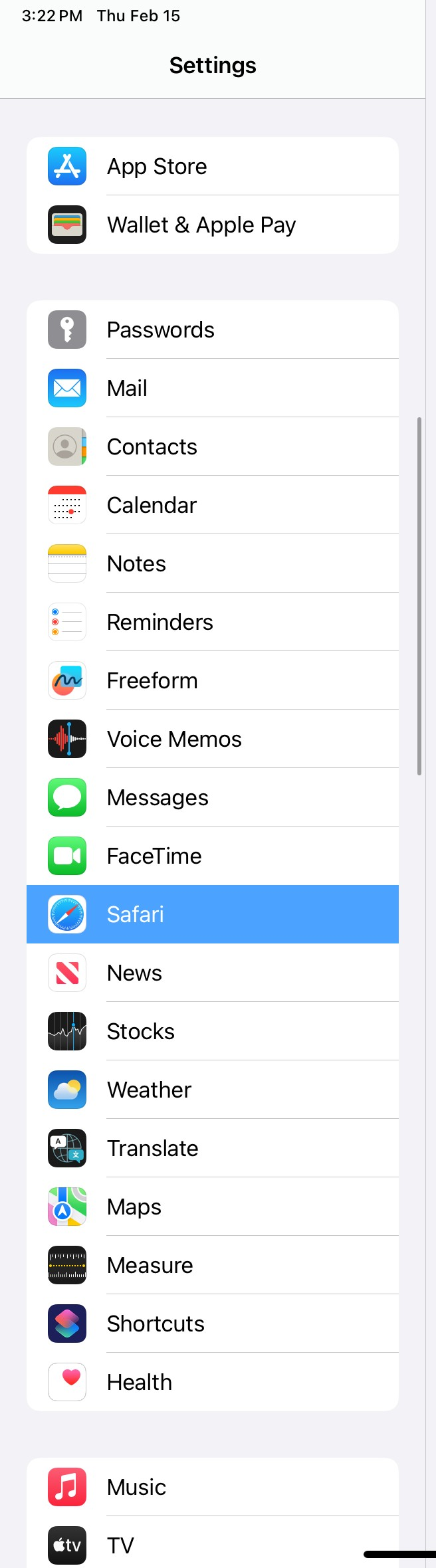
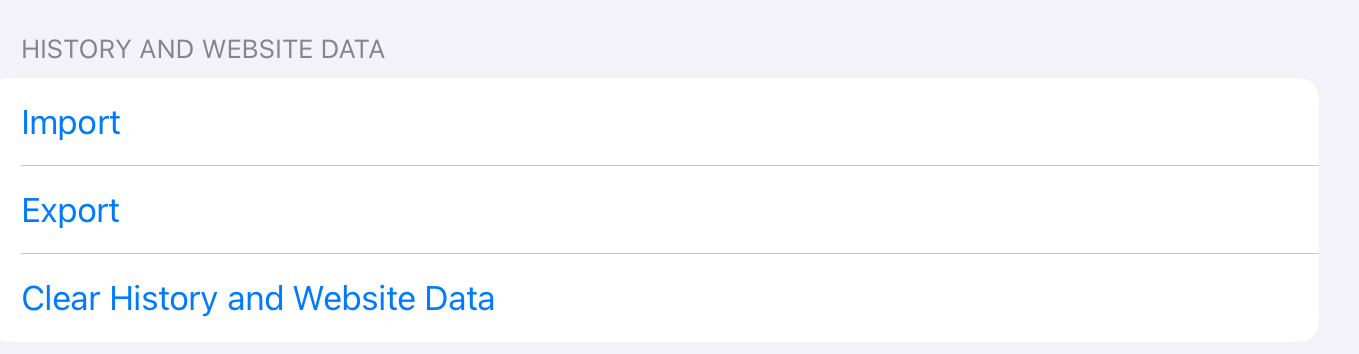
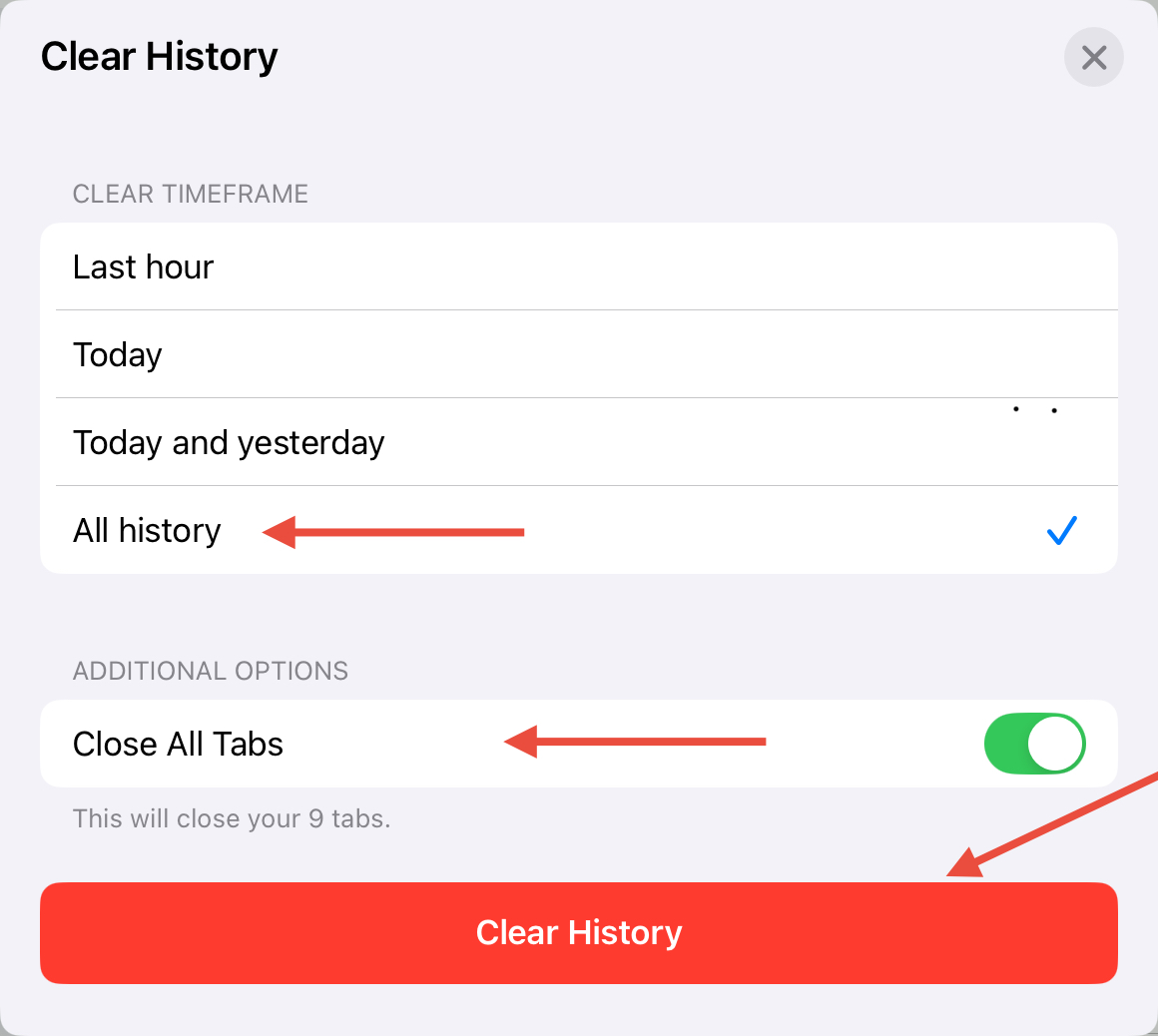
1. Open Settings